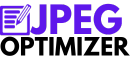
The Ultimate Guide to Image Optimization for Faster Web Performance
In the fast-paced world of the internet, user attention spans are shorter than ever, making website speed a critical factor for success. One major contributor to sluggish websites is the use of unoptimized images. In this comprehensive guide, we will explore the importance of image optimization for web performance and delve into the nuances of JPEG optimization, a key aspect of this process.
I. Understanding the Significance of Image Optimization
1.1 Why Image Optimization Matters
Images are integral to web design, enhancing visual appeal and user engagement. However, large, unoptimized images can lead to slower load times, negatively impacting user experience and search engine rankings.
1.2 The Impact on User Experience
Users expect websites to load quickly, and any delay can result in frustration and a higher likelihood of bouncing to other sites. Optimized images ensure a seamless and enjoyable browsing experience.
1.3 SEO Considerations
Search engines consider page speed as a ranking factor. Optimizing images not only improves user experience but also boosts SEO, potentially increasing visibility on search engine results pages (SERPs).
II. Basics of Image Optimization
2.1 Choosing the Right Image Format
Selecting the appropriate image format is crucial for optimization. JPEG, PNG, and GIF are common formats, each serving specific purposes. However, JPEG is often preferred for its balance between compression and image quality.
2.2 Resizing Images
Large images consume more bandwidth and take longer to load. Resizing images to the required dimensions before uploading them to the website can significantly improve load times.
2.3 Compression Techniques
Compression reduces file size without compromising image quality. Lossy and lossless compression methods can be employed, with JPEG being a prime example of a lossy compression format.
III. Deep Dive into JPEG Optimization
3.1 Introduction to JPEG Format
JPEG (Joint Photographic Experts Group) is a widely used image format known for its compression efficiency. It is particularly suitable for photographs and images with gradient colors.
3.2 Choosing the Right Compression Level
JPEG allows users to adjust the compression level. Finding the right balance between file size and image quality is essential. Tools like “jpeg optimizer” enable users to fine-tune this aspect for optimal results.
3.3 Progressive vs. Baseline JPEG
Understanding the difference between progressive and baseline JPEG is crucial. Progressive JPEGs display a low-resolution version of the image while loading, providing a faster initial impression, whereas baseline JPEGs load sequentially.
3.4 Metadata Stripping
JPEG files often contain metadata such as camera settings and geolocation. Stripping unnecessary metadata can further reduce file size without sacrificing visual quality.
IV. Tools for JPEG Optimization
4.1 “jpeg optimizer” – A Game-Changing Tool
“jpeg optimizer” is a powerful tool specifically designed for optimizing JPEG images. This tool streamlines the optimization process, allowing users to effortlessly enhance website performance.
4.2 Other Notable Tools
In addition to “jpeg optimizer,” various online and offline tools exist for JPEG optimization. Tools like TinyPNG, ImageOptim, and JPEGoptim offer additional features and flexibility in optimizing images based on specific requirements.
V. Best Practices for Image Optimization
5.1 Regularly Audit and Update Images
Websites evolve, and so should the images. Regularly audit and update images to ensure they align with the website’s content and design.
5.2 Leverage Content Delivery Networks (CDNs)
CDNs distribute website content across multiple servers globally, reducing the physical distance between users and servers. This significantly improves load times for images and other assets.
5.3 Implement Responsive Images
Responsive images adapt to different screen sizes, delivering the appropriate image size for each device. This prevents unnecessary data transfer and speeds up page loading on mobile devices.
VI. Testing and Monitoring Image Performance
6.1 Page Speed Testing Tools
Utilize tools like Google PageSpeed Insights and GTmetrix to assess website performance, including image optimization. These tools provide valuable insights and suggestions for further improvements.
6.2 Monitoring Performance Over Time
Web performance is not a one-time task. Regularly monitor website speed and image performance, making adjustments as needed. This proactive approach ensures sustained optimization.
VII. Conclusion
In conclusion, image optimization is a fundamental aspect of ensuring a fast and responsive website. Understanding the nuances of JPEG optimization, leveraging tools like “jpeg optimizer,” and implementing best practices can lead to a significant improvement in web performance. By prioritizing image optimization, web developers and site owners can create a seamless and enjoyable browsing experience for users, ultimately contributing to the success of their online presence.




